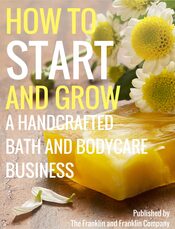Tips For Better Bath and Body Care Product Photos

A picture is worth a thousand words, especially if you are trying to sell your bath and body care products on the internet, or through a print catalog. Whether your business is internet based, or mail-order, or even if you give out brochures at craft fairs, or trade shows, people will remember the photos they have seen of your products. You don’t have to be a professional photographer to take decent photos, and you don’t have to have an expensive camera. The following tips will help you take good photos that you can use to sell your products.
- Use natural lighting whenever possible. Photography is all about lighting. The better your light, the better your photo. The best type of light for photos is natural light - light from the sun. If you have a spot at your home or studio where natural light comes in, experiment with taking photos of your products in that area. The best natural light is not necessarily direct sunlight on your products, but most likely light that peeks through the clouds and scatters everywhere.
- Use a flash. If you can’t use natural light, use the flash on your camera in a brightly lit area of your home or studio.
- Use a tripod. If your hands aren’t steady, use a tripod to stabilize your camera to get the clearest photo.
- Use props in your photos. Instead of taking your photos on a plain background, try to add visual interest with photo props. Doilies, flowers, towels, baskets and dried herbs can all add interest to your photos.
- Use a simple background in your photo. When composing your photos, try to not have anything distracting in the background. Either put your products against a wall, or put something behind your products to cut out distractions in the background of your photo.
- Use photo software. If you use a digital camera, or if you digitize your prints (using either a scanner, or by letting someone else do it) use software to enhance your photos. Adobe Photoshop Elements® is good software program that is also inexpensive. It allows you to sharpen, crop and touch up your photos and also prepare them for the internet.
- Make sure your digital photos are the right resolution. Photos for the internet should have a resolution of 72 pixels per inch. Photos for print purposes should be at least 300 pixels per inch. You can size your photos appropriately using your photo software. Many people neglect to do this and it makes their photos too large (when viewed on the internet) or very difficult to view in a computer browser.
- If you are having difficulty getting the lighting right and background right, consider investing in a mini light studio like the Shotbox or the Litebox. Kits like these are "all in one" and have almost everything you need (other than a camera) to help you get started taking great pictures right away.